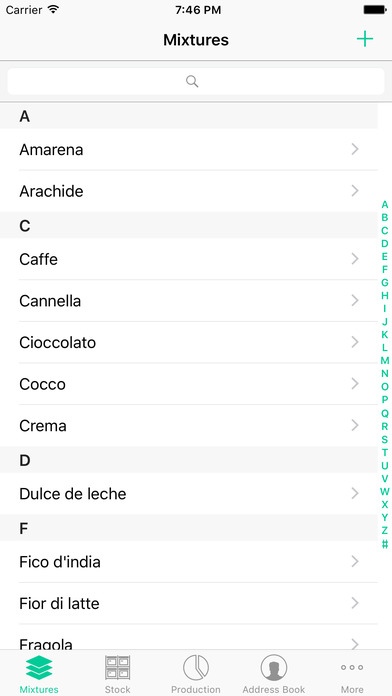EasyMix! 1.1.3
Continue to app
Free Version
Publisher Description
Properly balance a mixture, acting on values of sugars, fats, milk solids non-fat (MSNF) and other solids, is the most effective way to get an high quality product. That's the purpose of EasyMix!, provided to professionals ice cream makers around the world, which introduces, through a simple graphic and intuitive interface, a revolutionary way to organize work inside of your ice cream parlour. Insert your ingredients. Create your mixtures, customize them, check the correct balance through setted parameters and quantifies their cost. See production history to get a detailed and up to date descriptio of produced mixtures and used ingredients. Through the address book you'll have your contacts always handy. Organizes production using the calendar. Create an event, add mixtures to produce and to the completion they will be automatically registered in production and assigned to the desired customer. Easy Mix! does not need registration, it works locally and through iCloud you can synchronize data on all your devices using the same Apple ID. Get Easy Mix! and take advantage of the trial period of 14 days, after which you can choose if buy and keep using the app
Requires iOS 9.0 or later. Compatible with iPhone, iPad, and iPod touch.
About EasyMix!
EasyMix! is a free app for iOS published in the Office Suites & Tools list of apps, part of Business.
The company that develops EasyMix! is alessio zurru. The latest version released by its developer is 1.1.3.
To install EasyMix! on your iOS device, just click the green Continue To App button above to start the installation process. The app is listed on our website since 2016-01-29 and was downloaded 7 times. We have already checked if the download link is safe, however for your own protection we recommend that you scan the downloaded app with your antivirus. Your antivirus may detect the EasyMix! as malware if the download link is broken.
How to install EasyMix! on your iOS device:
- Click on the Continue To App button on our website. This will redirect you to the App Store.
- Once the EasyMix! is shown in the iTunes listing of your iOS device, you can start its download and installation. Tap on the GET button to the right of the app to start downloading it.
- If you are not logged-in the iOS appstore app, you'll be prompted for your your Apple ID and/or password.
- After EasyMix! is downloaded, you'll see an INSTALL button to the right. Tap on it to start the actual installation of the iOS app.
- Once installation is finished you can tap on the OPEN button to start it. Its icon will also be added to your device home screen.